Benefits of buying i9 processor. Benefits of an i9 CPU
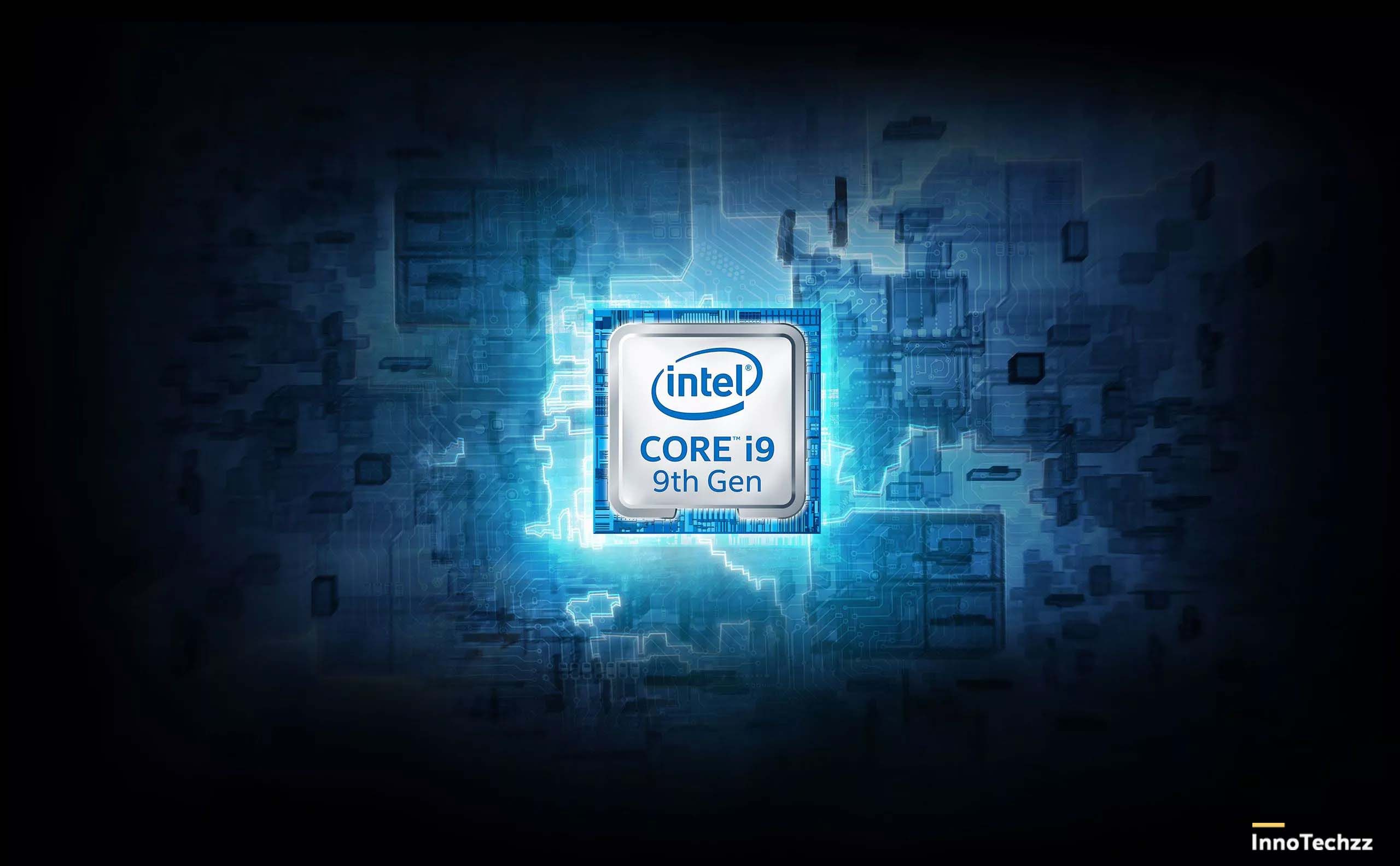
The Intel Core i9 chipset is undeniably one of the most capable processors available in the mainstream market. It's a lively performer that can handle whatever task you throw at it with grace and finesse, regardless of how difficult the assignment is. The chipset, however, is far from perfect, as tough opponents such as the AMD Ryzen 9 continue to gain traction.
Even if you ignore the most expensive competitors, the Core i7 is still a capable and popular chipset, raising the question of whether upgrading to an i9 is worthwhile. When you consider that i9 CPUs have the same number of cores as their predecessors (4-8 cores), but faster clock rates, the question becomes much more pressing.
The advantages of purchasing an i9 laptop have less to do with the number of cores or threads offered by the CPU and more to do with the technologies that distinguish the Core i9 CPU from the competitors. Stay tuned as this page aims to emphasise the few benefits you receive after upgrading, as well as whether or not these perks should be of any worth to you.
Hyper-Threading Technology
Almost all modern processing chipsets include a multi-core design, allowing them to do numerous tasks at the same time. This implies that CPUs with more cores are better, which isn't far off the mark; nonetheless, the impact of multi-core systems isn't always as obvious as we'd hope. Single-threading and multi-threading come into play here.
We need to talk about multi-threading before we can explain why Intel's Hyper-Threading technology is so revolutionary. Simply described, it's a method of separating jobs so that they can be processed in parallel or simultaneously. To put it another way, it's a type of parallelization in which the job is split between numerous software threads rather than being handled by a single core.
After separating the task into multiple threads, the threads are processed in parallel by the various CPU cores, saving time and ensuring smooth performance. Multi-threading or the use of many cores is used heavily in today's game engines. Single-threading is now obsolete, as it was only used in outdated game engines that are no longer in use.
So, what exactly is this fabled Hyper-Threading technology that Intel boasts about? It's a fairly specific technology that enables a single processor core to interleave many threads at a faster, more efficient rate. The technology is only found in Core i9 processors. When enabled, each physical core is exposed to two execution contexts. But what precisely does that imply?
It basically means that each physical core will be split into two "logical" cores that can support more software threads, allowing for more work to be done in parallel. Take, for example, the Core i9-10900K. This is a processor chipset having 10 actual cores, but with Hyper-Threading enabled, it shows 20 threads instead of 10, allowing it to perform more.
To put things in perspective, CPUs with Hyper-Threading technology typically have a 30 percent higher throughput than regular CPUs. A non-i9 CPU's cores are forced to wait until other tasks are completed, whereas an i9 CPU's cores make use of idle time by completing additional tasks, which is the most significant benefit of having an i9 processor.
Your laptop will be able to process a lot of data and conduct multiple background operations without any problems thanks to Hyper-Threading technology. You'd undoubtedly benefit from having one if you work with heavily threaded applications on a regular basis as a serious gamer, streamer, or multitasker. If you're still undecided, see our post comparing the AMD Ryzen and Intel i9 processors.
Turbo Boost Technology
The Intel Turbo Boost technology is another speed-related advantage that i9 processors have over other CPUs. But, wait, aren't most Intel CPUs younger than the 2nd Generation equipped with Turbo Boost? True, but newer is always better when it comes to technology. So, what exactly is Turbo Boost technology, and how does it help a laptop operate better?
To grasp the relevance of Turbo Boost technology, you must first comprehend that a processing unit has an imbalance when attempting to allocate its resources evenly across both CPU- and memory-intensive programmes, causing the processor to run at maximum frequency. The purpose of Turbo Boost technology is to correct this mismatch.
When dealing with a light workload, Turbo Boost technology allows the CPU to run at its base clock speed and only use its maximum frequency when necessary. When CPUs run at low clock speeds, they require less power, resulting in longer battery life. If extra acceleration is required, Turbo Boost will deliver it while staying within safe power and temperature restrictions.
When dealing with both single-threaded and multi-threaded programmes, the effect of Turbo Boost technology is noticeable. On a laptop, how do you turn on Turbo Boost? You don't have it. You don't have to do anything because the capability is enabled by default and activates when needed. It's worth noting that there are two types of Turbo Boost technology.
Most Intel Core CPUs above 2nd Gen, including i5, i7, i9, and Xeon CPUs, support Turbo Boost 2.0, however Turbo Boost Max 3.0 is only available in X-series CPUs. It's essentially an improved version of Turbo Boost 2.0 that boosts the speed of the fastest cores in a CPU while still allowing these boosted cores to handle key workloads.
Ultra High-Definition Graphics
As we constantly emphasise, good performance is comprised of more than simply a powerful CPU. Even if you use the most up-to-date speed and technology, if your computer doesn't have a powerful graphics card, it'll be useless. They also have Intel's UHD Graphics, which can handle 4K applications like gaming and photo/video editing.
Although UHD Graphics isn't Intel's most powerful option, when combined with a Core i9 CPU, it demonstrates impressive graphics handling skills, allowing it to handle demanding open-world video games rather well. Not only that, but it also supports virtual reality. If you want to take things to the next level, get an i9 system with a dedicated GPU.
Optane Memory Caching
Another feature typically connected with i9 processors is Intel Optane Memory. It basically accelerates the responsiveness of your hard disc. What's that, a hard drive? Unfortunately, yes. The fundamental issue with Optane Memory was that the majority of customers wanted to use it in a system with SSD storage.
Intel has included support for Optane Memory on new 8th-Gen devices to fulfil people's wishes. Furthermore, Intel has built in a mode that allows you to use Optane Memory with a secondary disc. With these updates installed, you may now boot the system to an SSD and then cache your saturated hard disc with Optane Memory. Isn't it cool?
Optane Memory is used by almost all Core i9 processors, however it isn't limited to Core i9 chipsets. This new caching technology is also compatible with laptops and desktops with Core i5 and Core i7 processors. The effect of Optane Memory becomes considerably more obvious when paired with a strong CPU like an i9 chip.
Posted By InnoTechzz