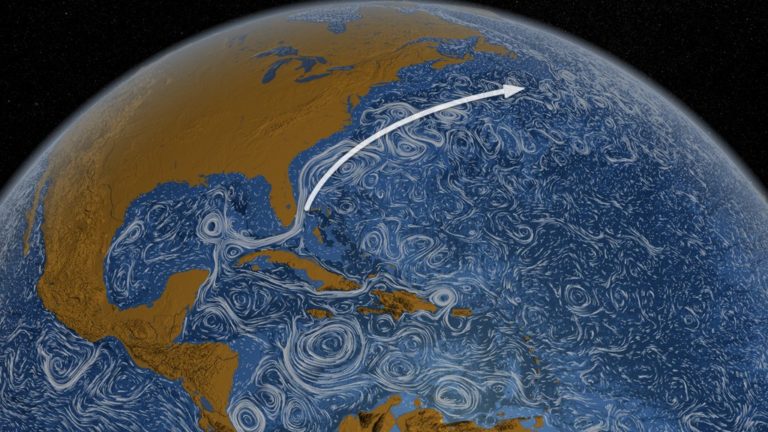Fortnite and playing it on XBox Cloud Gaming
21 Oct 2023Wanting to explore Cloud Gaming, wondering how to play Fortnite on XBox Cloud Gaming, or simply curious about Fortnite? Well this article is for you.
Fortnite:
The realm of videogames is vast. With thousands of new releases every year it is seemingly bottomless.In today’s day and age, we have video game genres ranging from action and adventure games to first person shooter games, survival games and the list goes on.
Like all good things in the world, gaming too is about “Different strokes for different folks”,everybody has their own preference as to what type of gaming they wanna indulge in
,but according to most surveys the most popular genre of gaming in recent years has been ‘Shooter video games’, ranked as the most played video games genre by virtually all age groups.
For the entirety of this article our focus is gonna be ‘Fortnite’ and how to play it on XBox Cloud Gaming. In a nutshell, Fortnite is a third-person shooter video game, available on all consoles, including mobile versions.On a story level, you play as a survivor in a zombie-like apocalypse, while gathering resources and building forts alongside other players. You can build massive ramps and ladders to cross the entire map of the game which allows room for a lot of creativity. You also fight with zombies, called “Husks” in the game, by collecting weapons and ammunition.
When the game first launched the default mode was called “Save the world” where you play in a team of four and must stop incoming waves of ‘husks’ by storing resources and building up your fort. However, a new standalone and free to download mode called “Battle Royale” was released, featuring a 100 players in a match where you can either play solo or in groups of up to four people. This mode is free to download and is available on PC, XBox One,Playstation 4, IOS and Android.
Cloud gaming
Now traditionally, video games have been played on both dedicated gaming consoles and gaming PCs and to be honest that’s the real deal. Nothing can match the feel of that hand-held console, or the high performance and top notch graphics of gaming PCs.
But that being said both these can cost high on the hardware side, and require more technical skills.Simply to know how to adjust graphics setting and troubleshoot technical issues on a gaming PC can be a challenge to someone who is not too tech-savvy but just wants to try their hand at video games.
This problem has beautifully been solved by ‘Cloud gaming’. Like any other Cloud service, Cloud gaming is a type of online gaming wherein we can play video games via the Cloud or to be more precise, the games run on remote servers and get streamed directly to the user’s device. But the technicality of it is not what’s fun. What’s exciting is that the same games that required several gigabytes of storage space and high end hardware to get a good gaming experience can now be played on the Cloud with any device available on hand.
No downloading, no installations, no specialised hardware requirements, now how cool is that. It’s fair to say Cloud gaming is to the gaming experience as OTT platforms have been to the movie experience.
XBox Cloud gaming
While at present, gamers have many options to choose from when it comes to Cloud gaming- Nvidia GeForce Now, Playstation Premium Plus, Amazon Luna, Shadow, Playkey, and more, XBox has a niche here too.
In 2019, XBox released its cloud gaming service in beta testing, and was later launched for ‘XBox Game Pass Ultimate’ subscribers with no additional cost. It works with any Android phone or tablet that has at least Android 6.0 and Bluetooth 4.0, XBox consoles and through supported browsers in Windows 10.
Although Cloud gaming has eliminated many additional requirements like memory space and hardware, a certain download bandwidth is still required.
For XBox Cloud Gaming’s service a minimum download bandwidth of 4.75Mbps and 9Mbps or more for optimal gaming experience is required.
Playing Fortnite on XBox Cloud Gaming(Beta)
To dive right into it, the most basic requirements to play Fortnite on XBox Cloud Gaming, is a mobile device or a PC with windows 10, and a stable internet connectivity.The best part is that it can be played even on those devices that do not support Fortnite natively.
To play Fortnite on your mobile device via Xbox.com, all you have to do is-
Step1:- Head to XBox.com/play on your browser.
Step2:- Sign in with your free Microsoft account.
Step3:- Select ‘Get ready to play’ option. It’ll create a shortcut on your homescreen to ‘Cloud gaming’ service.
Step4:- Dive right in! You can use both your on-screen controller or link your XBox controller via bluetooth.
How to play Fortnite XBox Cloud Gaming with keyboard and mouse
Fortnite on XBox Cloud Gaming can be played not only with the on screen controls but also with a keyboard and mouse.
Here’s how you do it-
Open your browser, say Microsoft Edge.
Type in www.xbox.com/play.
Sign in with a Microsoft account
On the top right corner of your browser window, click the ‘Extensions’ button.If in Edge,it will open the Microsoft Edge Add-ons.
Type in the search box “keyboard and mouse for XBox xcloud”.
Add the extension to your browser.
Go back to the XBox Cloud Gaming tab, go to fortnite and click ‘Play for free’.
Select ‘Continue anyway’ on the “Controller not connected” prompt.
Click on the ‘Click here to enable analog mouse control’ option and you are good to go.
If you want to fiddle with any of the controls on your keyboard and mouse, simply go to the ‘Extensions’ button on the top right corner and you can customise them as much as you like.
So go ahead and try playing Fortnite on XBox Cloud Gaming however you like, with a mobile device, or a PC,with a controller or with keyboard and mouse.
Back to Home Page